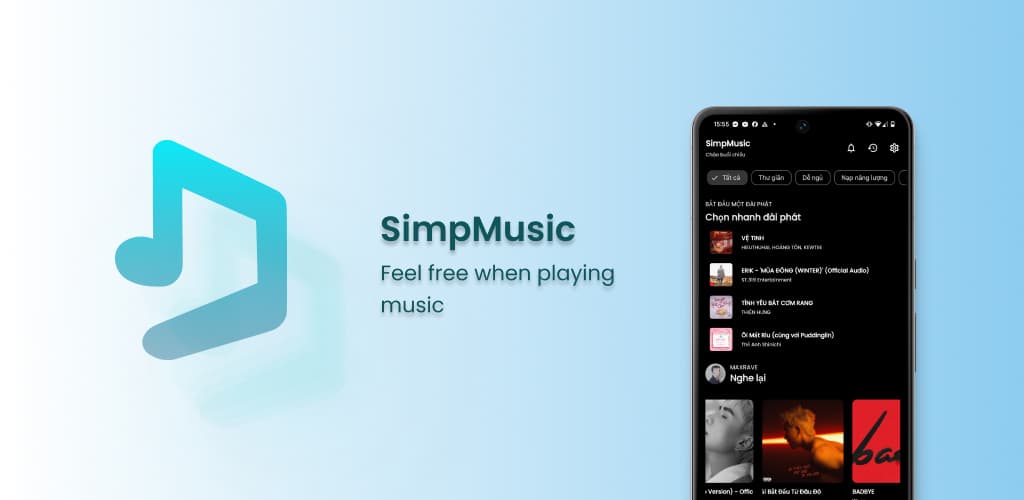Have you ever been captivated by the catchy melody of an international hit but couldn't fully grasp the deep meaning behind its lyrics? At SimpMusic, we believe that music is a universal language, and to help you connect more deeply with your favorite songs, we are thrilled to introduce a groundbreaking feature: AI-Powered Lyric Translation!
Now, you can enjoy foreign songs and instantly understand their content with real-time translations performed by the world's leading artificial intelligence models.
With this new addition, SimpMusic is not just a powerful open-source music player but also your companion in exploring the vibrant, multicolored world of music in its entirety.
Detailed Guide to Setup and Usage
To keep the SimpMusic app free, this advanced feature requires users to provide their own API Key. This gives you complete control over its usage and any associated costs (if any) from the AI providers.
Step 1: Navigate to Settings
First, open the SimpMusic app and go to Settings.
Step 2: Configure Your AI Provider
- In the Settings screen, you will find the AI section. Tap on AI provider.
- A dialog box will appear, allowing you to choose between OpenAI and Gemini. Select the provider you wish to use.
Step 3: Obtain and Enter Your API Key
This is the most crucial step. You will need an API Key from your chosen provider.
For Gemini (Google):
Google offers a generous free tier, which is perfect for trying out this feature without any cost.
- Go to Google AI Studio at aistudio.google.com.
- Sign in with your Google account.
- Click on the "Get API key" button, and then "Create API key".
- Copy the newly generated API Key.
- Return to SimpMusic and paste this key into the "Your AI API Key" field.
For OpenAI:
- Visit the OpenAI Platform website at
platform.openai.com. - Sign up or log in to your account.
- Navigate to the "API keys" section in the left-hand menu.
- Click "Create new secret key", give it a name, and copy the key.
- Return to SimpMusic and paste the key into the "Your AI API Key" field.
Important Note: Your API Key is confidential information. DO NOT share it with anyone or post it publicly. You are solely responsible for its use and any charges incurred from your API Key.
Step 4: Activate the Feature
- Turn on the "Use AI Lyric Translation" toggle.
- Crucially: This feature needs the original lyrics to perform a translation. SimpMusic uses Musixmatch to fetch the source lyrics. Therefore, you must go into the Musixmatch lyric settings and turn off the built-in Musixmatch translation to avoid conflicts and allow SimpMusic's AI translation feature to work.
- Custom AI model ID (Update to work in the next version)
Enjoy the Results!
Now, just play any foreign song that has lyrics. You will see the original lyrics and the English translation appear interleaved, allowing you to sing along while understanding every word.
We believe the AI Lyric Translation feature will bring a new dimension to your music-listening experience. Update SimpMusic, set it up, and start exploring today!
Give it a try and let us know what you think on our Discord channel or the project's GitHub page!